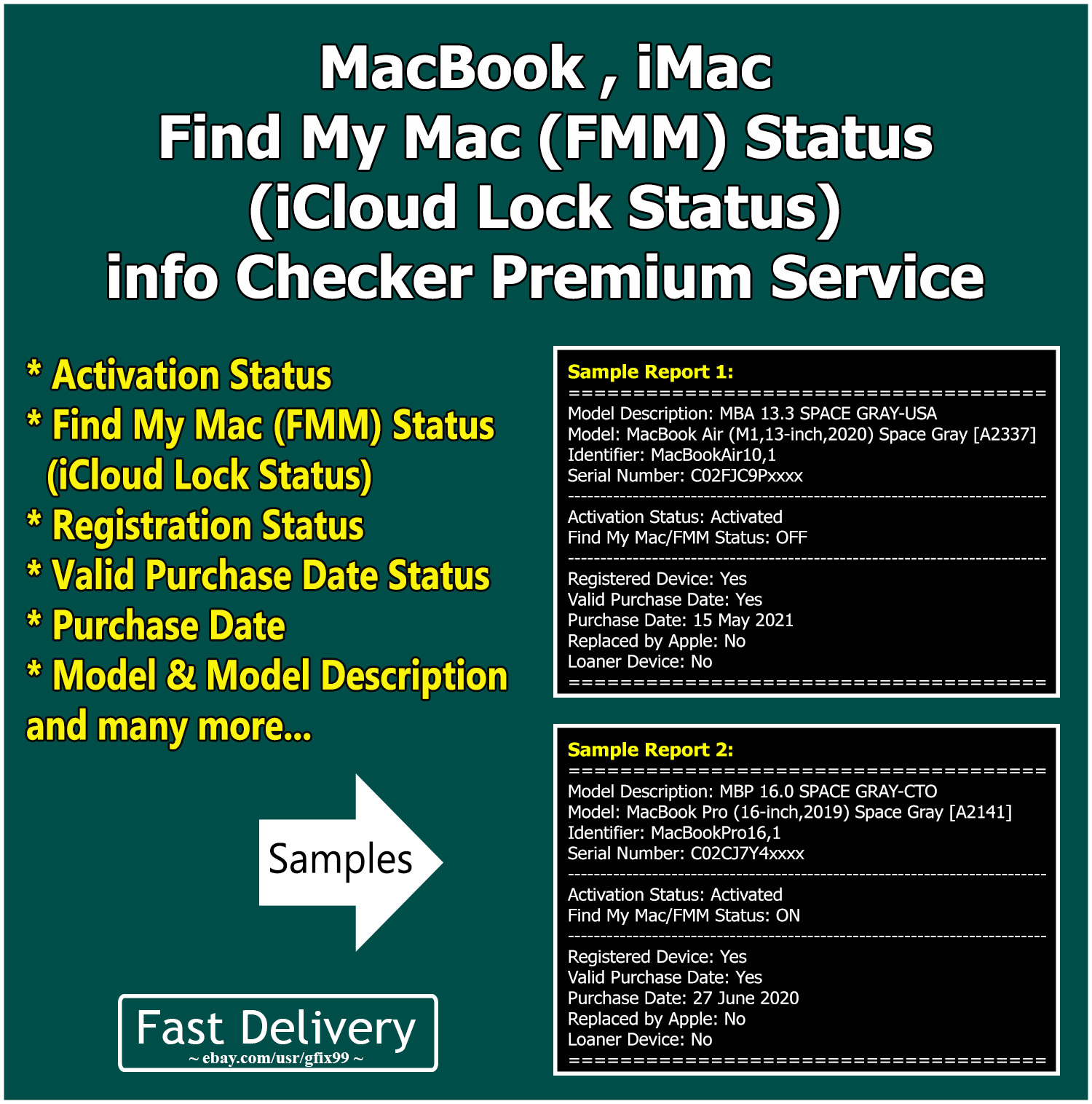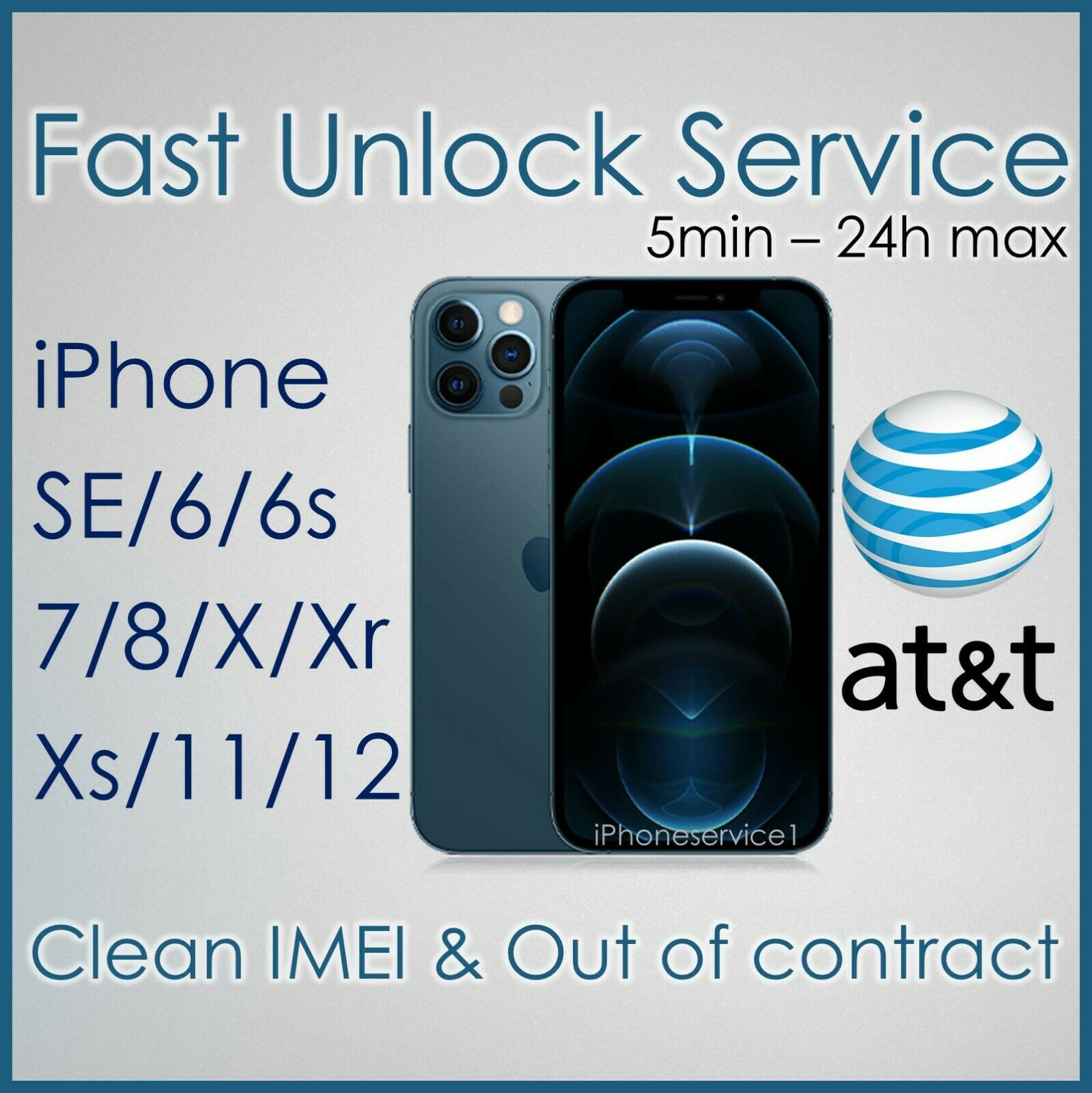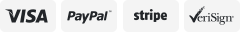-40%
MacBook,iMac Checker Find My Mac(FMM) / iCloud L0ck Status info Serial Check
$ 0.97
- Description
- Size Guide
Description
** 24/7 "MACBOOK & IMAC" FIND MY MAC (FMM) / ICLOUD LOCKINFO CHECKER
PREMIUM SERVICE **
This service DOES NOT Unlock your Apple Device, It's just to get data you may need for unlocking and/or activation of your Apple Device!..
All our data comes directly from the Apple's Official Database. All the information are Official and Verified.
Supported Devices:
✓
MacBook, iMac - All Models
Sample Report 1:
=================================================
Model Description: MBA 13.3 SPACE GRAY-USA
Model: MacBook Air (M1,13-inch,2020) Space Gray [A2337]
Identifier: MacBookAir10,1
Serial Number: C02FJC9Pxxxx
--------------------------------------------------------------------------------------
Activation Status: Activated
Find My Mac/FMM Status: OFF
--------------------------------------------------------------------------------------
Registered Device: Yes
Valid Purchase Date: Yes
Purchase Date: 15 May 2021
Replaced by Apple: No
Loaner Device: No
=================================================
Sample Report 2:
=================================================
Model Description: MBP 16.0 SPACE GRAY-CTO
Model: MacBook Pro (16-inch,2019) Space Gray [A2141]
Identifier: MacBookPro16,1
Serial Number: C02CJ7Y4xxxx
--------------------------------------------------------------------------------------
Activation Status: Activated
Find My Mac/FMM Status: ON
--------------------------------------------------------------------------------------
Registered Device: Yes
Valid Purchase Date: Yes
Purchase Date: 27 June 2020
Replaced by Apple: No
Loaner Device: No
=================================================
(
MacBook & iMac FULL info Checker Premium Service
Available Now
>>
Click Here
)
What info is Needed:
MacBook, iMac
->
Serial Number
Order Delivery Time:
Normally 5 ~ 30 minutes
(sometime it can be delayed by system overload, maintenance etc.)
Order Delivery Method:
The result report will be sent by eBay message
How to Purchase:
1) Click
"Buy it now"
button.
2) Send your
Serial Number
by clicking
"Message to seller"
link on the checkout page
and type/paste your Serial Number there
and finish purchase.
3) When process is done, we will message you with all the information
(see samples above)
.
How to find your Serial Number:
Method 1: For MacBook, iMac (Activated Devices)
To start, Head to the
Apple menu icon
in the upper-left corner of your MacBook or iMac.
Click on it and select
About this Mac
. Your Serial Number will appear on the very next screen, likely as the last line on the screen.
Method 2: For
MacBook, iMac
(Activated, Activation Screen and Locked Devices)
You can easily find the Serial Number of your
MacBook or iMac
on the back of the device. The Serial Number is engraved on the back side of your device.
Method 3: For MacBook, iMac (Activated, Activation Screen and Locked Devices)
If you have your original packaging, the Serial Number is printed on the barcode sticker on the box.
Refund Policy:
If we can't find your device Data, we will Full Refund You.
If you have more questions, let us know 24/7
THANK YOU FOR USING OUR SERVICE