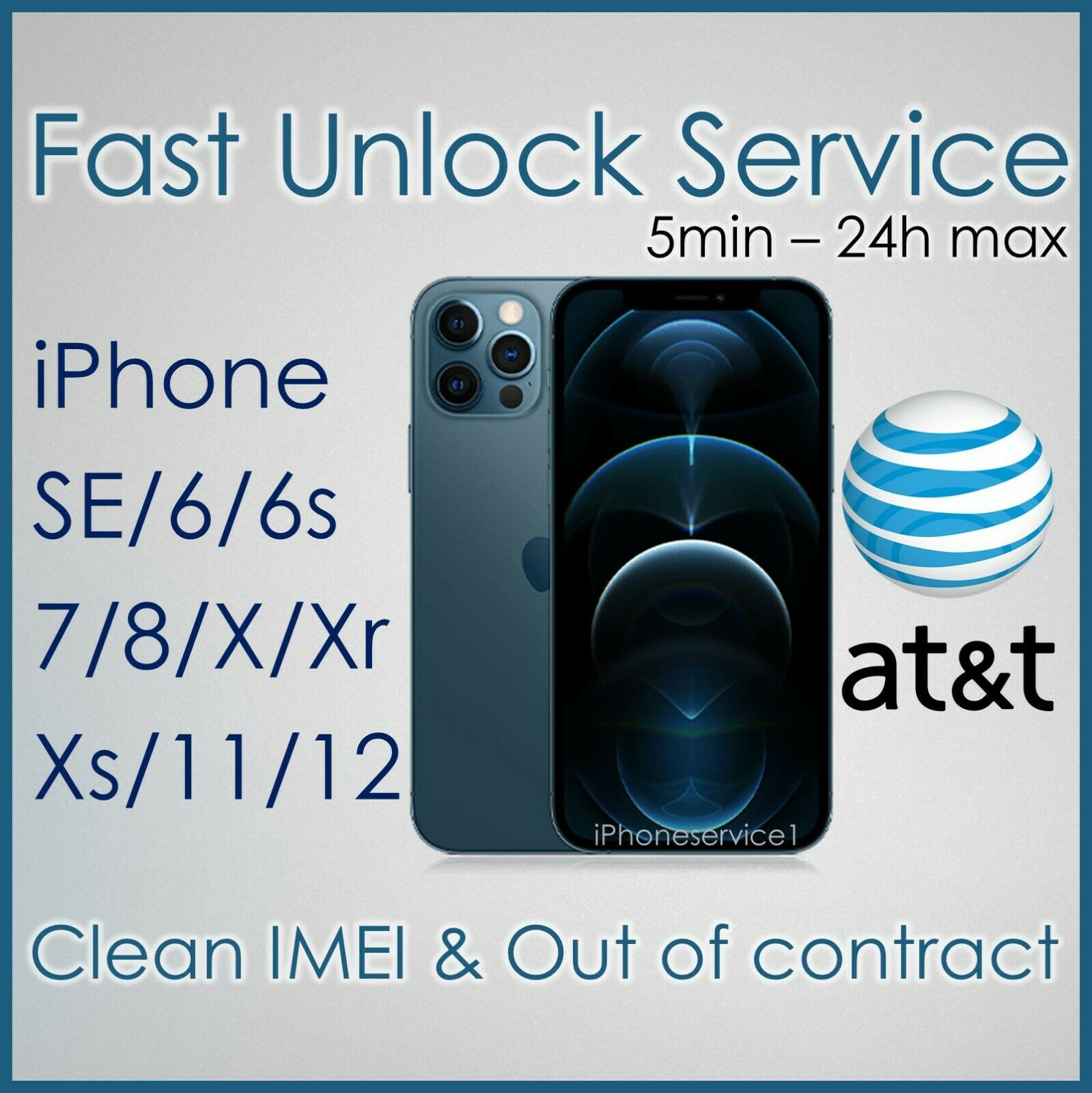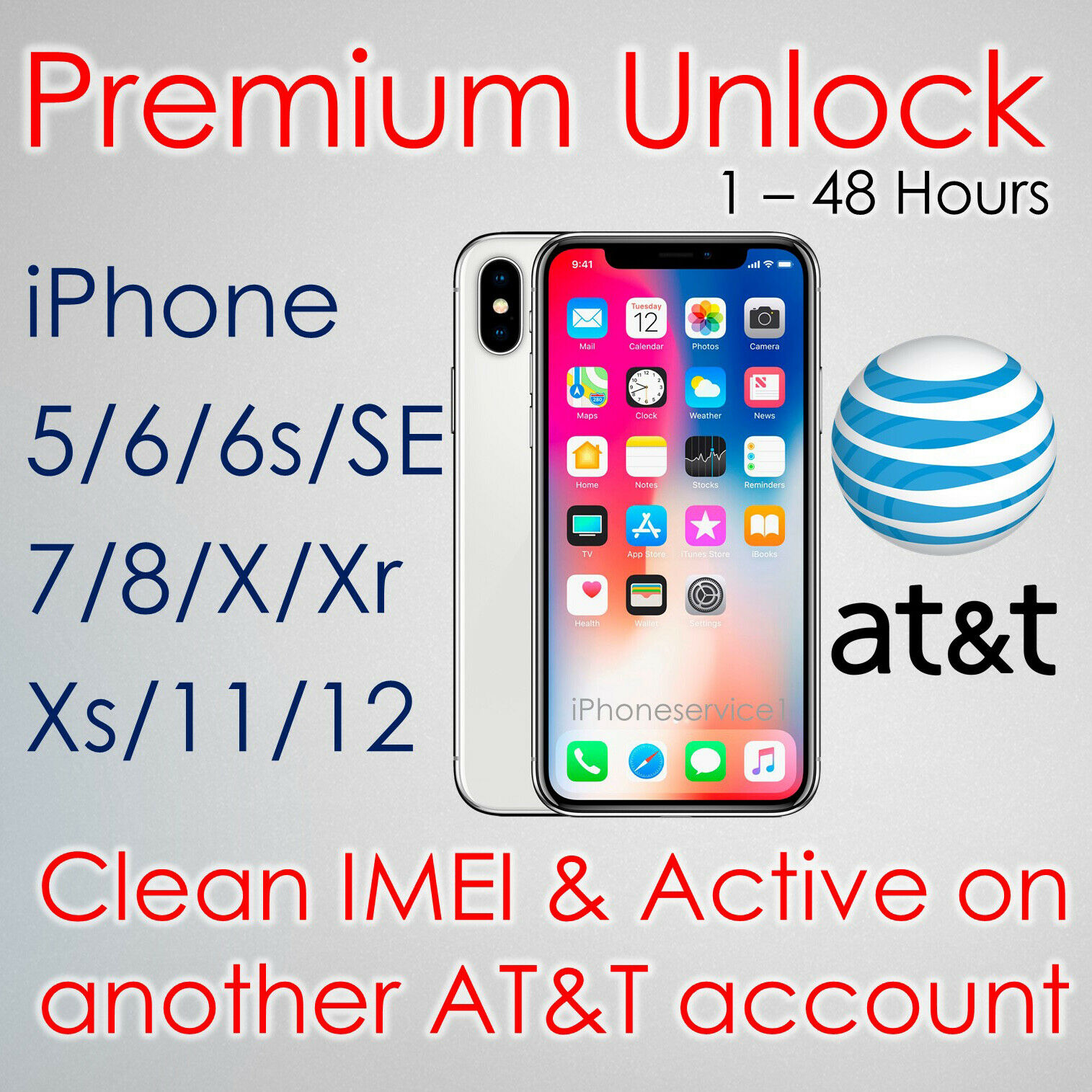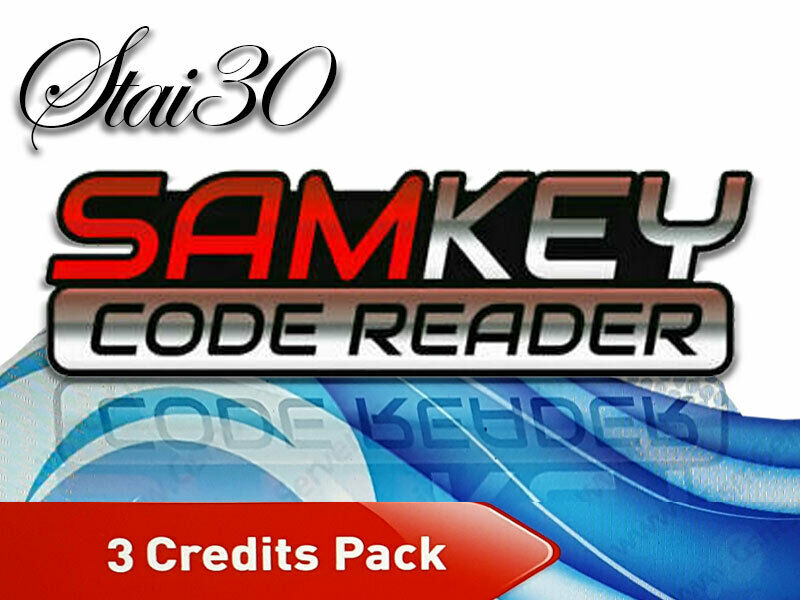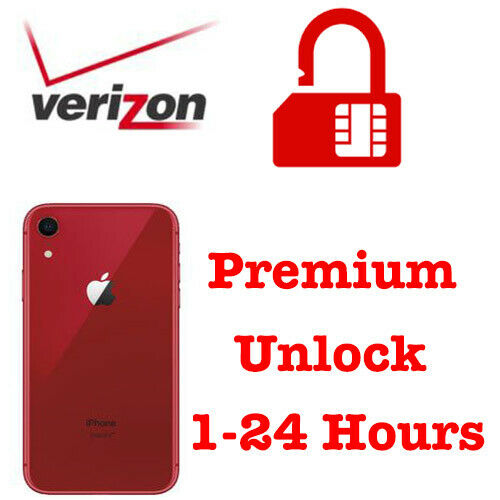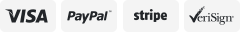-40%
Full GSX Info Apple - iPhone, iPad (with ICCID + CASE + WiFi MAC)
$ 4.21
- Description
- Size Guide
Description
Full GSX Info Apple - iPhone, iPad (with CASE + ICCID + WiFi MAC)Official iPhone, iPad Info Service
Check various info about your iPhone, iPad
The only real reporting service straight from Apple's database
Checks Sold By details, Case + Replacement History, and GSX Activation Information, including WiFi MAC Address and ICCID (if available).
*** SAMPLE RESULT ***
Product Sold By:
CHINA MOBILE GROUP DEVICE CO., LTD.
Coverage Status:
Apple Limited Warranty
Coverage End Date:
07/03/21
Estimated Purchase Date:
07/04/20
Purchased In:
China mainland
Part Description: iPhone 11
Initial Activation Policy ID: 2303
Serial Number: F4GCH20L**
Initial Activation Policy: Multi-Mode Unlock
IMEI: 35659010634**
Last Applied Activation policy ID: 2303
IMEI 2: 35659010633**
Last Applied Activation Policy: Multi-Mode Unlock
MEID:
Next Activation Policy ID: 2303
CSN/CSN2/EID:
Next Activation Policy: Multi-Mode Unlock
Bluetooth MAC Address:
First Activation Date: 07/04/20
Wi-Fi Mac Address: D84C908AA893
Last Activation Date:
Software Version: 14.3
Last Restore Date: 01/23/21
Software Build: 18C66
Unlock Date: 07/04/20
Carrier:
Unlocked: true
ICCID:
Unbricked:
Carrier 2:
ICCID 2:
Case Created: 04/08/21
101361068813 - iPhone 11
Case Created: 04/08/21
101361075070 - iPhone 11
Case Created: 03/16/21
101345608816 - iPhone 11
Case Created: 03/10/21
101340788820 - T2: Consumer Activation Lock
>>> Most IMEI will be shown like that, but some IMEI will miss some details.
Our Servece:
1.
iPhone iPad Info Check - IMEI Financial Eligibility AT&T Sprint T-Mobile Verizon
:
https://www.ebay.com/itm/272600775699
2.
Samsung Info Check - IMEI Financial Eligibility AT&T Sprint T-Mobile Verizon:
https://www.ebay.com/itm/272246178383
3.
Check Mobile Device Management (MDM) + Config - iPhone, iPad, iOS, MacOS Devices:
https://www.ebay.com/itm/272600066681
1. How to find your iPhone's IMEI:
a. Dial this code *#06# into the Phone app
b. Use iOS Settings (Open Settings >Tap General > About > Scroll down to locate the IMEI number > Tap and hold the IMEI number to bring up a Copy bubble > Tap Copy.
2. How to send us your IMEI (You can send us by email on eBay after you purchased our item or add a message on checkout)
Upon ordering click "add message" and type/paste your iPhone/iPad IMEI there.
Enter only the first 15 digits without spaces or slashes.
*I will send this item by postal mail. Sending this item by email or by any other digital delivery method is not allowed and violates eBay policy.