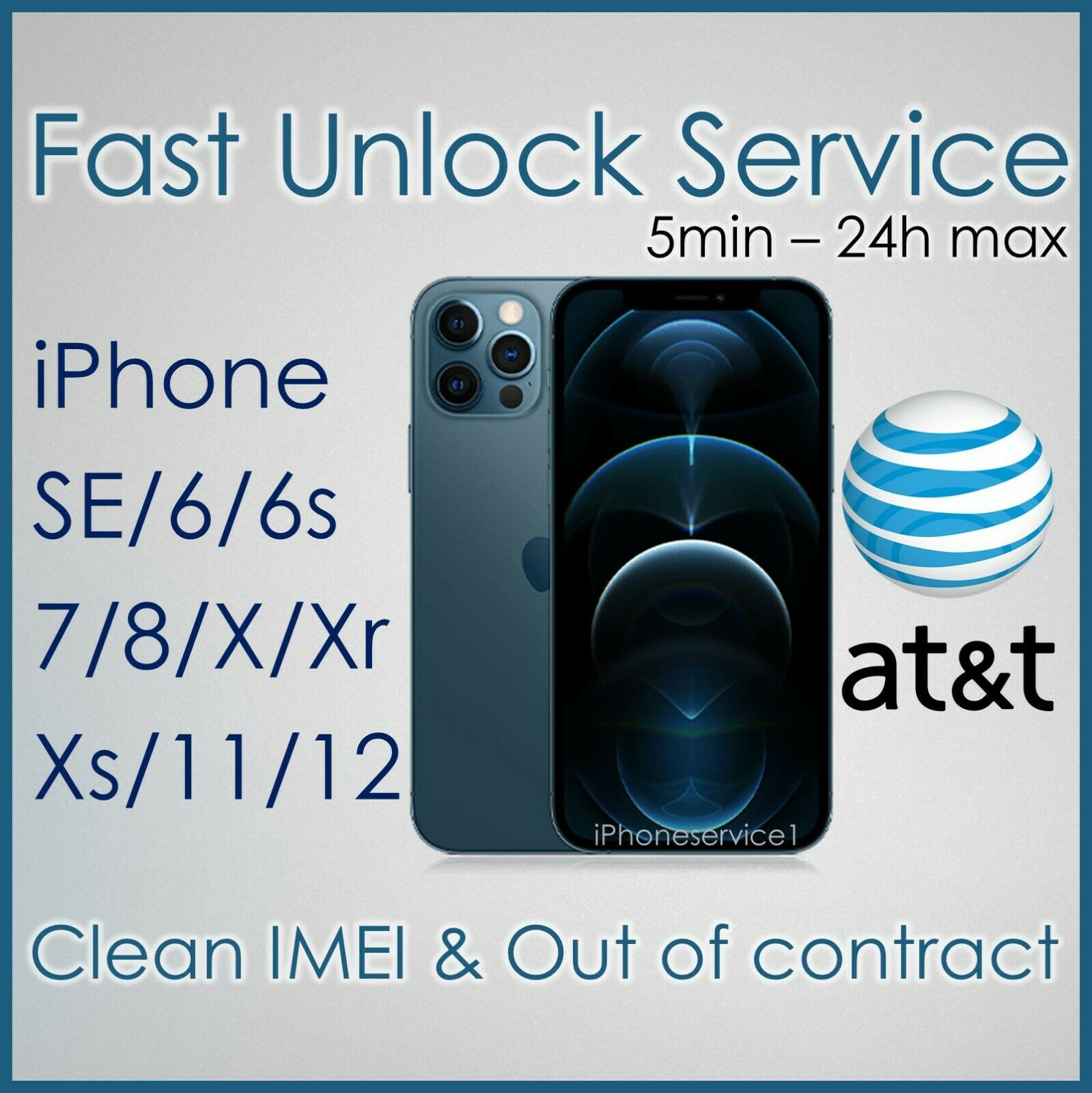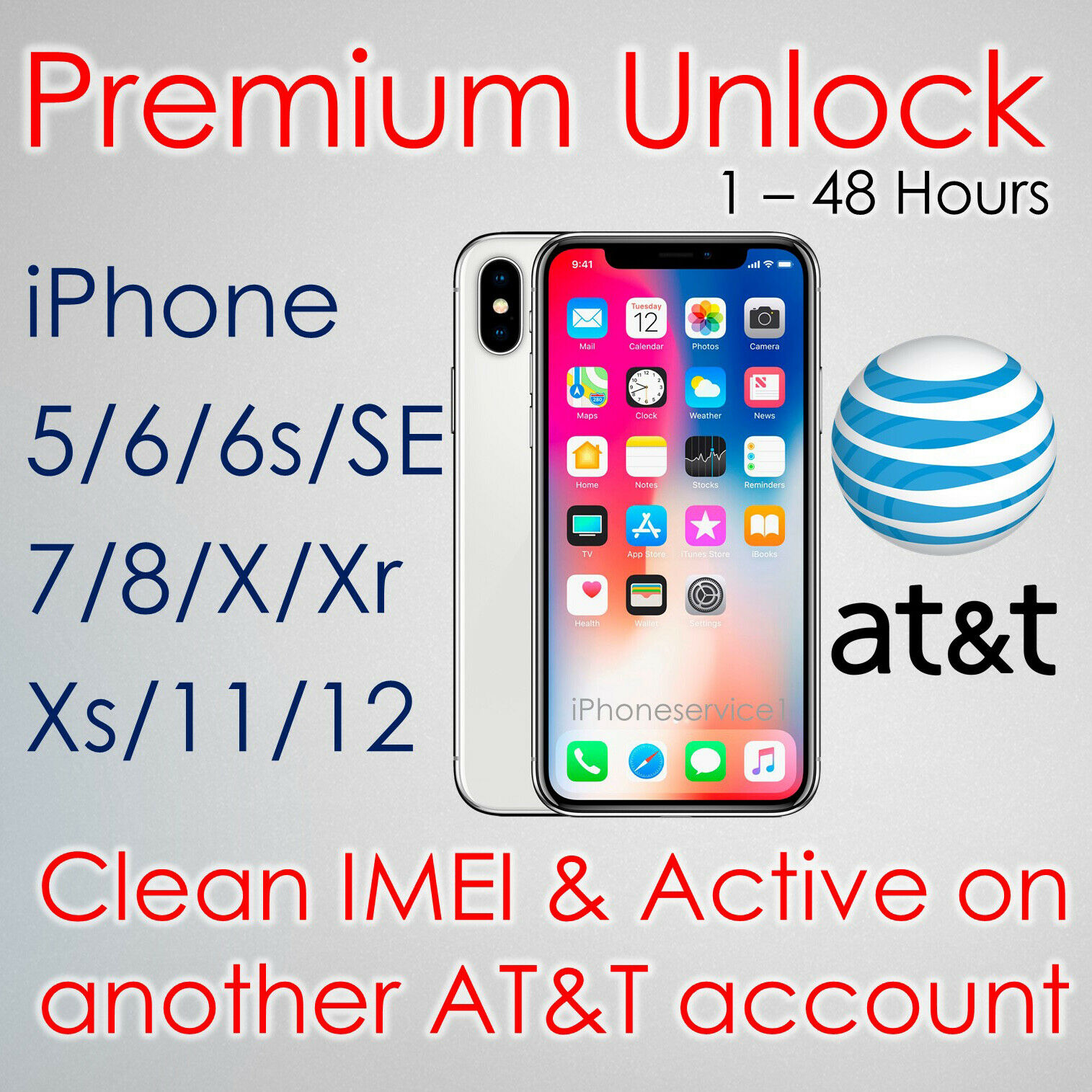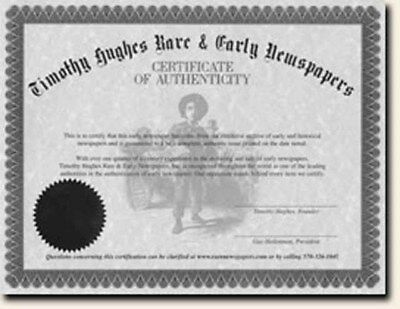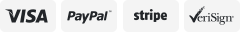-40%
FAST iPhone info Check - IMEI / Simlock / Carrier /Find My Iphone /iCloud Status
$ 0.49
- Description
- Size Guide
Description
*** IMPORTANT *** (for buyers who want to check instant)>>> OUR SERVICE IS AUTOMATICALLY. WHEN YOU PURCHASED THIS SERVICE, A CHECKING LINK WILL BE AUTOMATIC SEND TO YOU VIA EBAY MESSAGE, FOLLOW THE INSTRUCTION TO GET YOUR IMEI DETAILS INSTANTLY.
>>> CLICK ON THAT LINK, AND THEN INPUT YOUR IMEI NUMBER IN BOX "BULK IMEI". THE RESULT WILL SHOW AFTER 1-3 MINUTES.
>> This is not an unlocking service.
>> Duration: 5-15 minutes depending on the server
----------------------------------------------------------------------------------------------------------------------------------
*** SAMPLE RESULT ***
Model: iPhone 8 Plus 64GB Gold
IMEI: 35611509xxxxxxx
MEID: 35611509xxxxxxx
Serial Number: F17WX9xxxxxx
Network: Cellular
Identifier: iPhone10,2
Activated: Yes
Estimated Purchase Date: 2018-07-28
Valid Purchase Date: Yes
Repairs & Service Coverage: 2019-07-27
Days Remaining: 157
Telephone Technical Support: Expired
AppleCare: No
Refurbished: No
Replaced: No
Find my iPhone: Off / On
iCloud Status: Off / Clean
Carrier: AT&T <<< (it just shows “unlocked” if your iPhone is unlocked)
SIMLock Status: Unlocked / Locked
Repair Status: None
Note:
Some case, it didn't show exactly carrier name. you will get carrier name as below or something like that. There has no refund so if you don't agree, please don't order.
Carrier: Australia & NZ Service.
Carrier: US GSM/VZW N61/N56 Service Policy
Carrier: US Reseller Flex Policy
Carrier: Unlock
or
something simillar
----------------------------------------------------------------------------------------------------------------------------------
INTRODUCTION:
----------------------------------------------------------------------------------------------------------------------------------
1. How to find your iPhone's IMEI:
a. Dial this code *#06# into the Phone app
b. Use iOS Settings (Open Settings >Tap General > About > Scroll down to locate the IMEI number > Tap and hold the IMEI number to bring up a Copy bubble > Tap Copy.
2. How to send us your IMEI (You can send us by email on eBay after you purchased our item or add a message on checkout)
Upon ordering click "add message" and type/paste your iPhone/iPad IMEI there.
Enter only the first 15 digits without spaces or slashes.
*** DON'T REFUND IF YOUR IMEI IS IN PROCESS..., "WRONG IMEI", OR "THE INFORMATION SENT" ***
This information is for reference only, accuracy is about 99%. Don't use this information for buying or selling iPhone. Thank you!